

ESRI® ArcIMS® is Internet Map Server (IMS) software for authoring, designing, publishing, and administering Internet mapping applications. ArcIMS allows Web clients, map servers, data servers, and the Web server to communicate with one another.
The following are included with ArcIMS 9.0:
The installation CD with ArcIMS software. See ArcIMS Help for details on working with ArcIMS. To find out about ArcIMS customization, see Customizing ArcIMS, a five-book series you can install with the software. The ArcXML Programmer’s Reference Guide, a programming guide for customizing map configuration files, is also included with the software. For a printable version of Installing ArcIMS, see ArcIMS Online for a PDF (Portable Document Format) for your platform.
Documentation for ArcIMS is included on the ESRI Software Documentation Library CD.
ArcExplorer™—Java™ Edition is included on the ArcIMS CD and is documented in Using ArcExplorer—Java Edition. To install ArcExplorer Java, run AEJavaSetup.exe located on the ArcIMS CD.
ServletExec 5.0 is included on the ArcIMS CD under the ServletExec folder. See the ServletExec readme and the ServletExec installation guide, located in this folder, for information on installing ServletExec.
Note: The digital books included with ArcIMS are in PDF (Portable Document Format). To view and print PDF files, you will need to install the Adobe Acrobat Reader. Visit the Adobe Web page to download Adobe Acrobat Reader.
ArcIMS is made up of:
ArcIMS Manager/Manager Applications
ArcIMS Application Server
ArcIMS Application Server Connectors
ArcIMS Spatial Servers
ArcIMS Service Administrator
ArcIMS Viewers
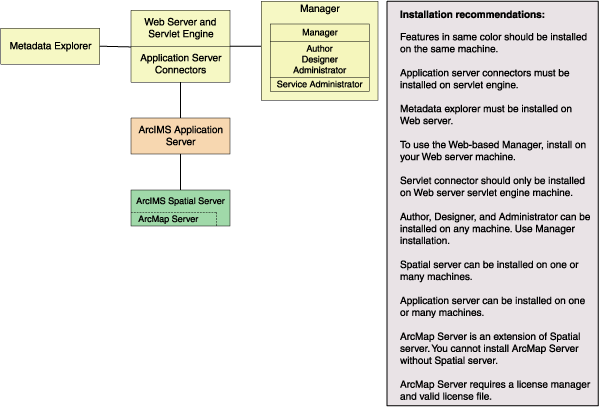
Each component is described in the following paragraphs.
See the discussion of architecture in ArcIMS Help for more detailed information on ArcIMS components.
The ArcIMS Manager provides the Web-based interface and supports the three main tasks you perform in ArcIMS—author ArcIMS services, design Web pages, and administer sites. As a Web interface, ArcIMS Manager also allows remote site management.
ArcIMS Manager resides on the Web server computer and can be accessed remotely via the Internet using the Microsoft® Internet Explorer Web browser.
ArcIMS Manager is supported only on Windows® using Internet Explorer. It is not supported on HP®-UX®, IBM® AIX®, Linux® Red Hat®, or Sun™ Solaris™, and it is not supported on Windows using Netscape Communicator™. This is because Netscape Communicator does not currently support scripting of applets—a feature that is critical for ArcIMS Manager.
The ArcIMS Manager Applications—Author, Designer, and Administrator—are also provided as independent applications that run outside a Web browser. They are included with a Manager installation and can be installed on any computer.
The ArcIMS Service Administrator is a remote site administration tool and can be used as an alternative to or in conjunction with ArcIMS Administrator. The ArcIMS Service Administrator uses the JavaServer™ Pages (JSP) tag libraries and the Java API (application program interface) of the ArcIMS Java Connector.
The ArcIMS Service Administrator is installed with a typical installation and a Manager installation on Windows and with a typical installation and ArcIMS Manager Applications installation on UNIX/Linux. When choosing to install ArcIMS Metadata Explorer or ArcIMS Manager, you do not have to install the Java connector because the files are included with these installation features.
The ArcSDE Services Monitor is also available to administer ArcSDE. To administer ArcSDE on Windows or Solaris, an installation of the optional ArcSDE Services Monitor component on the ArcSDE Server is required; on other flavors of UNIX/Linux, a custom installation of the ArcSDE Services Monitor is required on the ArcSDE Server. The ArcIMS Service Administrator presents a unified interface for managing ArcIMS and ArcSDE services.
See ArcIMS Help for details on using ArcIMS Service Administrator.
The ArcIMS Application Server handles the incoming requests and tracks which ArcIMS Services are running on which ArcIMS Spatial Servers. The ArcIMS Application Server hands off a request to the appropriate Spatial Server. The Application Server is written as a Java application and runs as a Windows service or a daemon process (on UNIX/Linux®). It may reside on any computer.
The ArcIMS Application Server Connectors are used to connect the Web server to the ArcIMS Application Server. Each instance of a connector is dedicated to one Web server and must be installed on the same computer as the Web server; however, a single Web server can support several connectors.
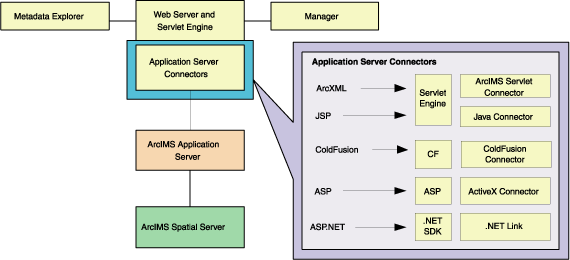
The ArcIMS Servlet Connector is the standard connector used for ArcIMS. It uses the ArcIMS language, ArcXML, to communicate from the Web server to the ArcIMS Application Server. The ArcIMS Servlet Connector provides Map Service-level user password authentication. You need the ArcIMS Servlet Connector to administer your ArcIMS site and author and design ArcIMS Web pages. The WMS connector for ArcIMS is installed with the Servlet connector and enables ArcIMS to work within the OCG WMS 1.1.1 specification.
In addition to the ArcIMS Servlet Connector, you can use the following connectors to link the Web server to the ArcIMS Application Server:
ColdFusion® Connector
ActiveX® Connector
Java Connector
.NET Link
The ColdFusion and ActiveX connectors work with custom clients and translate their own languages into ArcXML. The ArcIMS Java Connector communicates with the ArcIMS Application Server via a Java application or JSP client. The .NET Link Runtime and Developer Help allows you to integrate ArcIMS functionality within a .NET application. Samples can be installed with the software. For more information on these custom connectors, see the Customizing ArcIMS series located on the ESRI Software Documentation Library CD.
The ArcIMS Java Connector runs on Windows and UNIX/Linux, the ColdFusion Connector runs on Windows and Solaris, and the ActiveX Connector and .NET Link run on Windows only.
The .NET Link Runtime and Developer Help installation features will be unavailable if the setup program does not detect Microsoft .NET Framework SDK 1.1.
After installation, see ArcIMS Servlet Connector in ArcIMS Help for information on the ArcIMS Servlet Connector. See Customizing ArcIMS—Using the ColdFusion Connector for information on using the ColdFusion Connector. See Customizing ArcIMS—Using the ActiveX Connector for information on using the ActiveX Connector. For Java Connector information, see Customizing ArcIMS—Using the Java Connector. For .NET Link see Customizing ArcIMS - Using .NET Link.
The ArcIMS Spatial Server is the backbone of ArcIMS. ArcIMS Spatial Servers process requests for maps and related information and serve the data to the client. For ArcIMS Metadata Service, ArcGIS™ and ArcSDE are required.
ArcMap™ Server installs ArcObjects™ runtime files. ArcMap Server only runs on Windows platforms and Solaris. ArcIMS Spatial Servers run on a Windows NT® Server, Windows NT Workstation, Windows 2000, Windows 200 Server, Windows Server 2003, Windows XP, or UNIX/Linux. A graphics card is not required for ArcIMS Spatial Servers.
ArcIMS Spatial Server and ArcMap Server requires an authorization file for use. For information see the topic To obtain an authorization file.
ArcIMS provides client-side viewers:
ArcIMS HTML Viewer
ArcIMS Java Viewer
Metadata Explorer
The ArcIMS Viewers determine the functionality and graphical look of your Web site. The viewer is what appears in the Web browser when someone accesses your Web site.
The Java Viewers require a one time ArcIMS Viewer download to the client user’s computer, and are only compatible with Web browsers that support Java plug-in functionality. See Installing ArcIMS Viewer for instructions regarding the Java client download.
The Metadata Explorer can only be used to view metadata from an ArcIMS Metadata Service. The Metadata Explorer can be installed by selecting this feature during the ArcIMS installation. See Creating and Using Metadata Services for information on Metadata Explorer.